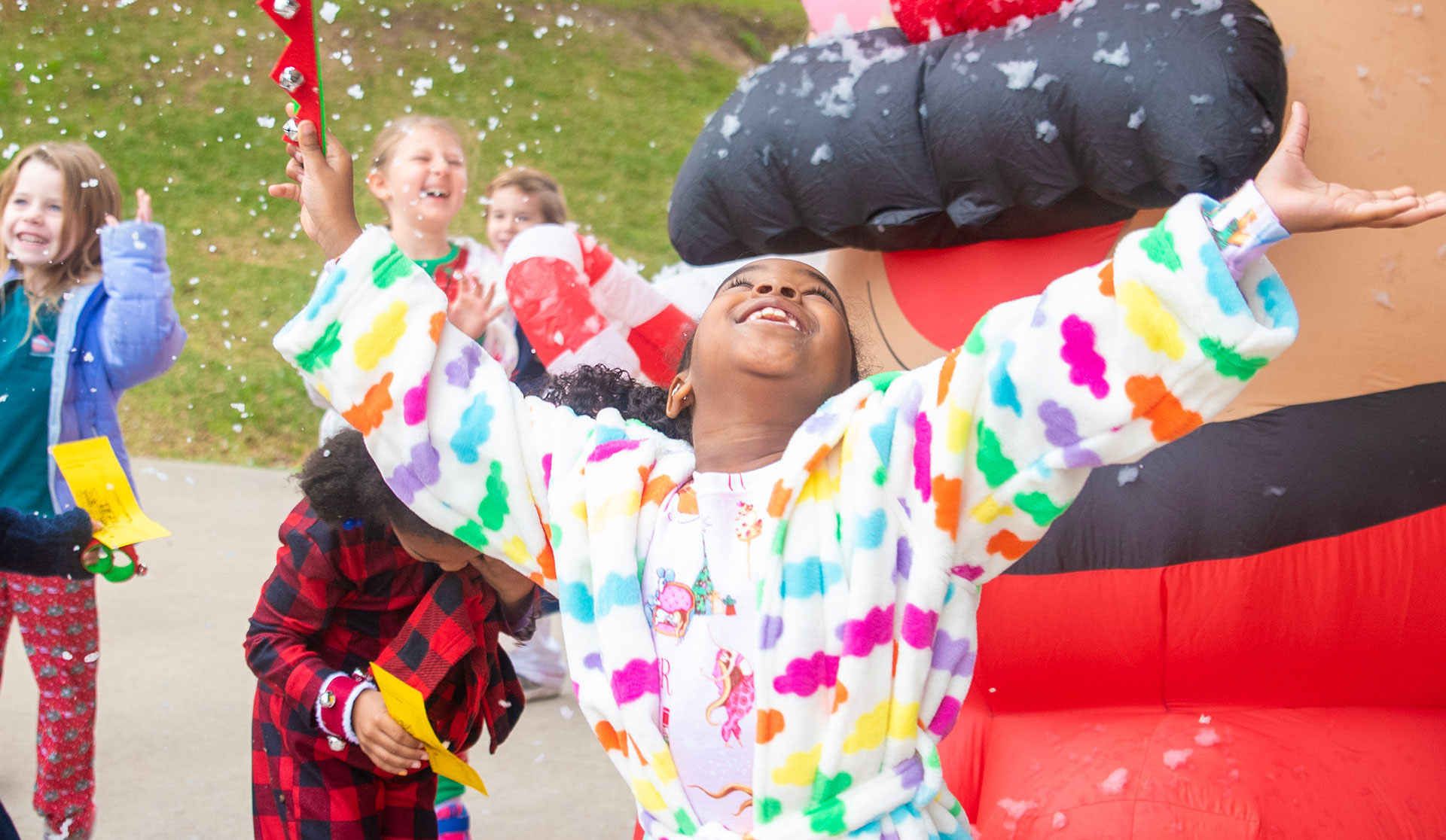Sharing Your School Photos
Fort Worth Country Day's community photo platform, Vidigami, serves as an online living "yearbook," a visual legacy of the students and their activities through the years.
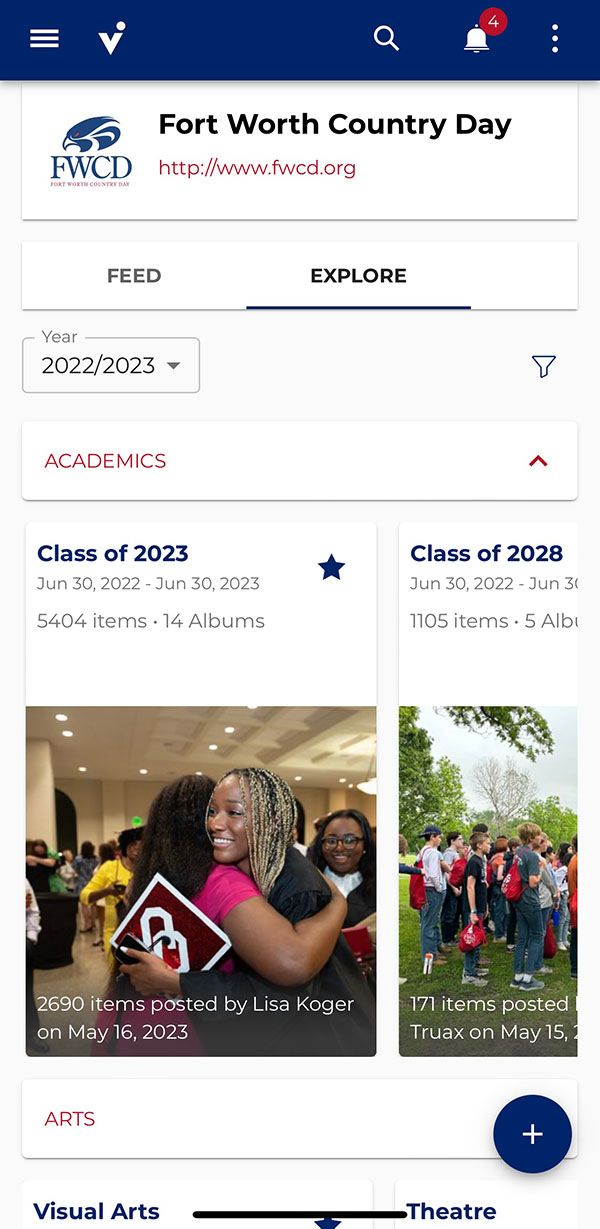 When you log into Vidigami for the first time, you will be on your Home Page. Here, you will see Feeds of media being shared by members of the community. In the sidebar, you’ll see your name and links to your children’s profiles. Every photo and video tagged is immediately added to a student’s personal collection, building a living media portfolio of their life and work at school, year over year.
When you log into Vidigami for the first time, you will be on your Home Page. Here, you will see Feeds of media being shared by members of the community. In the sidebar, you’ll see your name and links to your children’s profiles. Every photo and video tagged is immediately added to a student’s personal collection, building a living media portfolio of their life and work at school, year over year.
Next to the Feeds tab is Explore - this is our digital media library, a directory of Pages capturing of our classes, clubs, athletics teams and events for the school year. As we build our visual legacy, this is where you will see the content for any given school year.
What uou can do in Vidigami:
- If you see a photo of your child, tag it!
- If you take a great photo at a school event, share it!
- If you see a photo you like, save it or download it!
Get involved:
- You can share your photos and videos.
- We especially need your help sharing photos from the events where a School photographer isn’t present, such as socials and get-togethers.
Why Vidigami matters:
- Parents go to Vidigami to enjoy photos and video clips of their kids in action.
- Faculty and staff use Vidigami for presentations, publications, social media and the website.
- The School shares photo collections as slideshows in email newsletters and displays them on various screens on campus.
- The more students tagged in photos, the more of a collection they will have to enjoy looking back on over the years. Vidigami uses facial recognition to automatically tag pictures of specific students once those students have been manually tagged in enough photos.
- For certain events, the School will provide a link to the event album on Vidigami, where you can easily upload your photos, or you can upload them to the page for the class that is featured. For example, Class of 2038, Class of 2025, etc.
Getting Started
You can access Vidigami through your web browser at app.vidigami.com or by installing the mobile app on your device (see below).
Install Vidigami App:
To install Vidigami on your mobile device:
Activating Account:
Parents, guardians and Upper School students who do not yet have a Vidigami account are sent an invitation email from Vidigami at the beginning of the school year, prompting them to set up a password to activate their account. If you need this invitation email to be resent, please contact [email protected].
Once you have set up your password, your account is activated.
Logging In:
You can use your email and password to log in through the app (see above) or in your web browser at app.vidigami.com, or use the Single Sign-On link found on FWCD's Community Hub, fwcd.org/hub (scroll and click on the Vidigami circle) or the Resource Board of the MyFWCD portal. If you do not remember your password, click on "Forgot password?" to reset your password.
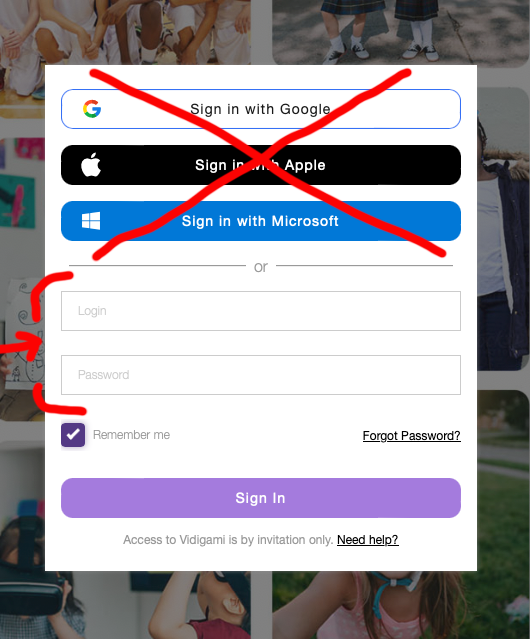 NOTE: When signing in with your email and password, please DO NOT select the "Sign in with Google/Apple/Microsoft" option. Enter your info in the "Login" and "Password" fields.
NOTE: When signing in with your email and password, please DO NOT select the "Sign in with Google/Apple/Microsoft" option. Enter your info in the "Login" and "Password" fields.
Questions? Need Help?
Contact Whitney Truax at [email protected] or visit the Vidigami Knowledge and Support Center.